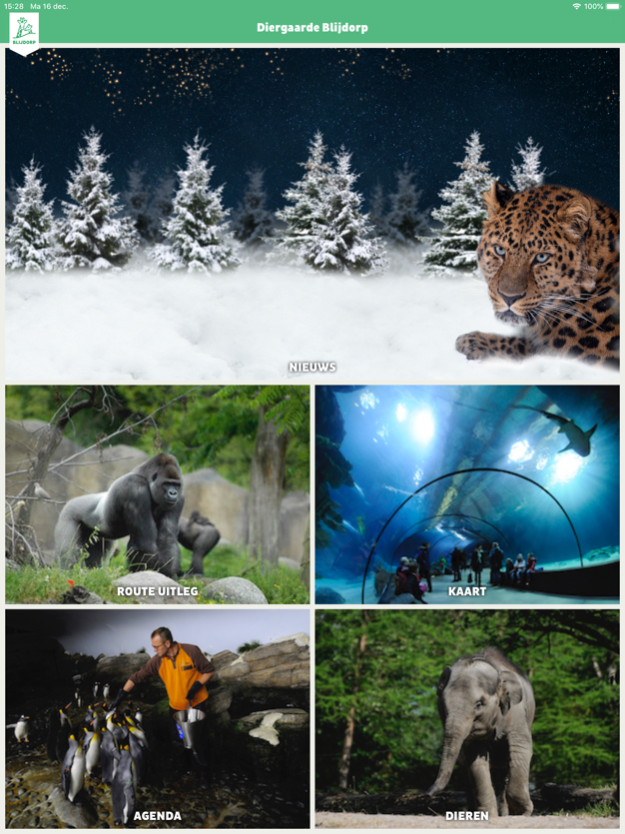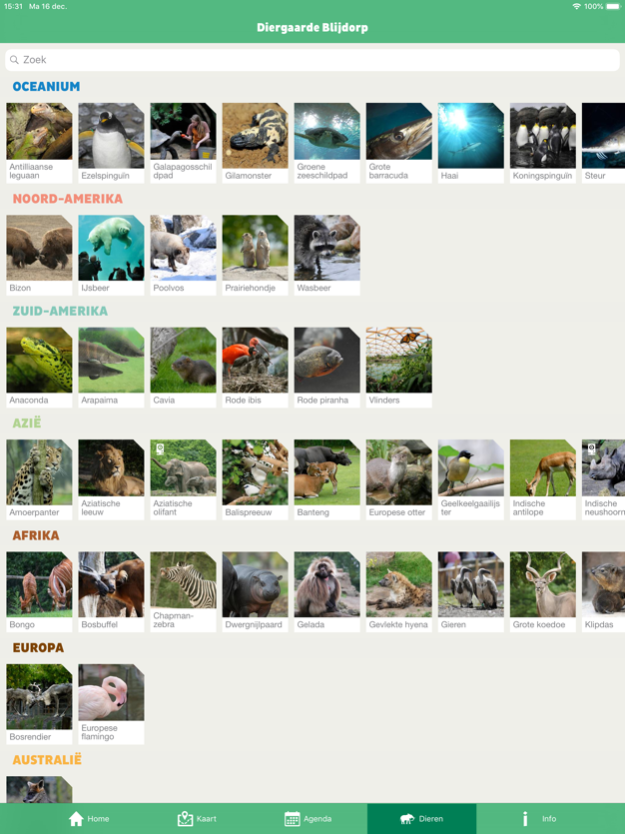Diergaarde Blijdorp 1.7.0
Continue to app
Free Version
Publisher Description
Make the most of your visit to Rotterdam Zoo/Diergaarde Blijdorp and download the free Blijdorp App. Use the interactive map to find animals, plants or monuments, discover fun facts or take or make your own route through our zoo. The app isn’t just handy when you are visiting the zoo but also fun to use at home. The Blijdorp app keeps you updated on everything that happens at the zoo.
Do you want to watch animals being fed or meet a keeper? Choose the activities you would like to see and receive a notification when they are about to happen. You will receive news updates and you will be notified so you can be first to visit new born animals or the newest enclosures. Definitely give the "Don't miss a thing" route a try or discover a 'suprising' Rotterdam Zoo with the "Historical and Botanical Rotterdam Zoo" route.
The Blijdorp App offers:
- Interactive map
- Routes & creating routes
- Animal and plant information
- Information about monuments
- Activity calendar
- News
- Opening times of the restaurants
- Webcams (Indian rhinos, elephants and tapirs)
- Animal vocalisations
- Search function
Jun 30, 2023
Version 1.7.0
Added new route.
About Diergaarde Blijdorp
Diergaarde Blijdorp is a free app for iOS published in the Reference Tools list of apps, part of Education.
The company that develops Diergaarde Blijdorp is Organiq BV. The latest version released by its developer is 1.7.0.
To install Diergaarde Blijdorp on your iOS device, just click the green Continue To App button above to start the installation process. The app is listed on our website since 2023-06-30 and was downloaded 4 times. We have already checked if the download link is safe, however for your own protection we recommend that you scan the downloaded app with your antivirus. Your antivirus may detect the Diergaarde Blijdorp as malware if the download link is broken.
How to install Diergaarde Blijdorp on your iOS device:
- Click on the Continue To App button on our website. This will redirect you to the App Store.
- Once the Diergaarde Blijdorp is shown in the iTunes listing of your iOS device, you can start its download and installation. Tap on the GET button to the right of the app to start downloading it.
- If you are not logged-in the iOS appstore app, you'll be prompted for your your Apple ID and/or password.
- After Diergaarde Blijdorp is downloaded, you'll see an INSTALL button to the right. Tap on it to start the actual installation of the iOS app.
- Once installation is finished you can tap on the OPEN button to start it. Its icon will also be added to your device home screen.